Inside access control panel box - The controller board will have a sticker on the front labeled "S/N#"
• In the software - Under the "Controllers" section
On the inside door of your Controls panel box - A label will display
No. In order to release a door using the included proximity cards they must first be programmed to the system using the included software.
The recommended cable types are "22 gauge 6-conductor shielded" for Readers and 18 gauge 4 or 6 conductor cable for the locking hardware. Deviation from these recommendations may cause unexpected behavior and or invalidation of your equipment warranty.
Our advantages: easy to install, easy to use, easy to upgrade, high stability, and compatibility.
You may find we don't have a lot of models, but all these models are S4A's elite of 10 years experience in this industry.
For the time being we only have English and Chinese version.
But we could provide demo tool to translate according to your demand.
Brief features-Additional Information
Below are some additional information and a brief list of other features. If you need more detailed information,
please refer to the help guide within the software for further instruction. Or, contact S4A Technical Support.
1: To release any door(s), right-click on “Doors” and select “Remote Open”
2: You can change the open delay for any and all doors.
3: You can unlock or lock any and all doors by changing the control state.
4: If the doors are set to the “Door Closed” mode, it is the equivalent of a lockdown.
No doors will open with cards.
5: The “Door Controlled” option is the normal operating state for the Contactless Card Management system.
6: The attendance and Patrol features are explained further in the help guide within the software.
Additional information and a complete help file are available in the software under help>manual.
Definitions
Peripheral Control: To configure inputs and outputs of the ACB-001 ACB-002 ACB-004input/output modules.
Password Management: For dual-factor authentication or manual entry of card number.
Anti-Passback: Enables/defines parameters for the anti-passback feature.
Interlock: Enables/defines multi-door interlock feature.
First Card Open: Enables/defines the first card open feature, which allows one (or more) card(s) to be configured in such a way
that if one of them opens a door (or doors), the door(s) remain open until a selected time.
Console: Check and adjust the time, upload, download, remotely open, and monitor time options.
Check Status: Checks the communication status of doors.
Run the program “SQLServerConfig.exe” under the software installation directory in your computer.
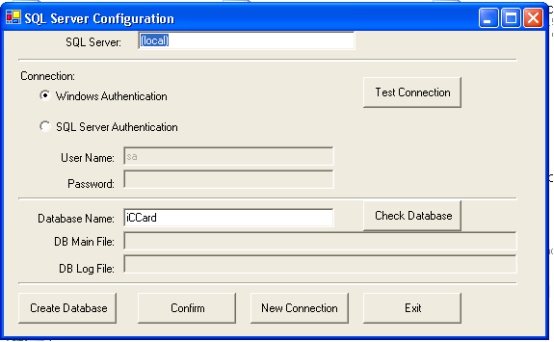
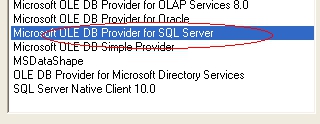
Next,
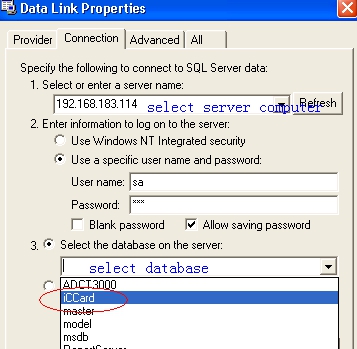
Finally, click “ test connection”

Now, SQL server database sharing successfully.
Now, many customers get a problem that how to connect biometric device ( such as finger reader ,facial device etc) to controller and how to operate in the software.
Now let’s introduce how to connect biometric device with our access controller by example as finger reader:
This solution also suitable for how to connect facial recognition to controller.
Here’s the solution
1: Connection fingerprint card reader with Access Control
The default output of Fingerprint reader is wiegand 26 bit. so there has connection the cables with D0 , D1 ,GND for access control!
Generally that is better to use the power supply with fingerprint card reader , because of sometimes the controller will have not enough
current flow to support fingerprint card reader.
2: Operation between fingerprint card reader and access controller
Only users registered on finger reader can output wiegand 26 bit , otherwise can't
Generally , the default wiegand output format is device No. + register No. then you can register card No. in access controller software.
For example: the fingerprint device No. is 1, and the user register No. is 100,so the appeared No. is 100100 on the Access Control software ,
then you assign privilege to this user , finally the user registered on fingerprint card reader can open the door.
There is two ways to see the Wiegand output format how to appeared on access controller software
If you want to install more fingerprint reader in the same network and activate UPLOAD function,
it means, if in the same network, we need to install 10pcs fingerprint reader and enroll 1 time. then upload to the 2nd device to the 10th device.
we could order FR-001 fingerprint reader, for more information, pls inquiry now!
Factory Address:Building S4A, South Third Lane, Qiuyuling Street, Zhangkeng Village, Hengli Town, Dongguan City, Guangdong Province Office Address:#601,floor 6 ,building 1,JINFANGHUA industrial zone, Bantian St. Longgang Dist. Shenzhen, PRC.
If you are interested in our products and want to know more details,please leave a message here,we will reply you as soon as we can.